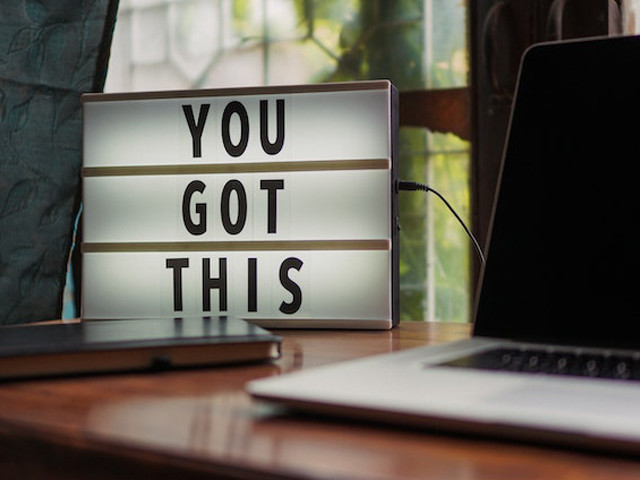As soon as you go online, you enter a minefield. Anyone not paying attention can become infected with a virus or become the target of a hacker. It is, therefore, more important than ever to protect your online safety. Avoiding the internet is not an option, especially for a student. You will have to take measures yourself to ensure your online security. In this article, you can read what to look out for and get an answer to the question 'what is VPN?'. Why do you need one?
Computers and the internet have acquired a permanent place in education. Even before the pandemic crisis broke out, we were already making extensive use of e-learning, digital learning environments, and online databases. But since March 2020, virtual and distance learning have been fully established. Educational institutions, from primary schools to universities, were forced to organize their entire schedule for this in a short period of time. That didn't always go without a hitch. Hackers sometimes found a side door and forced the school boards to their knees. Any educational institution has large amounts of personal data. And cybercriminals can do a lot of damage with that data. Here are a few recent examples of hacks at educational institutions:
At the end of 2019, Maastricht University was hit by a serious cyber attack with hostage software. Access to the student portal and the online library was blocked, among other things. In the end, it cost the university nearly $200,000 in ransom to reverse the effects of the attack.
In February 2021, the University of Amsterdam and the Hogeschool van Amsterdam were the targets of a cyber attack. Hackers' attempt to encrypt files was thwarted. The criminals did, however, gain access to large amounts of data. Students and staff were urgently asked to change their passwords.
On October 21, 2022, Guilford College was also the victim of a systemwide cyber incident. The students experienced Wi-Fi outages; therefore, all the learning processes were disturbed for a few days.
Measures
You must consider that your educational institution can also become the victim of attacks with hostage software or data leaks. To reduce the risk for yourself, you can also take a number of important measures:
1. Use a VPN
VPN is the abbreviation for Virtual Private Network. You establish an encrypted connection before communicating with the public server or ISP. Your data traffic goes through an online VPN server of your choice. This server takes care of encryption and forwards the encrypted data to the end server. This process also shields your IP address from that of the VPN server, allowing you to surf more privately. If you sometimes use public networks, a VPN is a must.
2. Passwords
It still happens too often that people reuse their passwords for multiple accounts. If a hacker retrieves the password for one account, they can easily access multiple accounts. Therefore, use a unique password for each account. Use punctuation, capitalization, and numbers, or consider an entire passphrase. You can use a password manager to keep all your passwords safe.
3. Updates
Staying one step ahead of hackers is quite a challenge, but software developers are doing their best. Apply software updates immediately as they contain the latest security updates.
Threats
You can use the internet in many ways, but certain activities carry a higher risk of being hacked:
- Download: Files may contain viruses or malware. Good antivirus software and a VPN can protect you against this to a large extent. Still, you need to stay alert about the files you download.
- Phishing: Do not just click on (download) links in so-called phishing messages. The sender seems trustworthy but is an internet scammer after your money and data.
- Sharing: You can easily upload and download large files via P2P networks. These files can also be infected with malware. Also, be careful when downloading free books. There is such a thing as copyright.