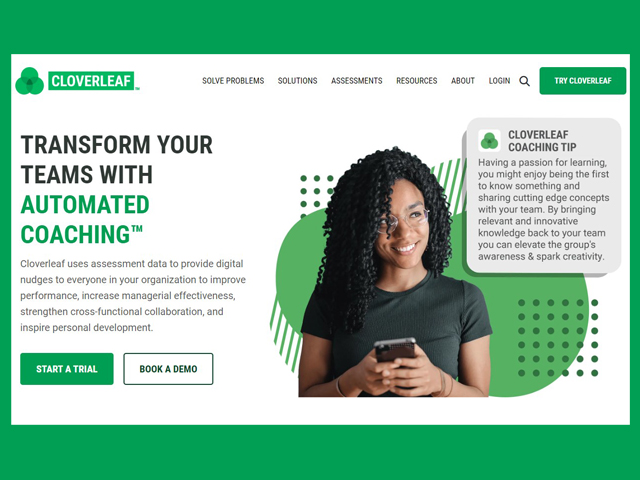In the realm of online education and remote exams, ensuring academic integrity is crucial. One method used to maintain this integrity is screen proctoring. But what exactly is screen proctoring? This article aims to explain screen proctoring in simple terms, how it works, and what students can expect during a screen-proctored exam.
Understanding Screen Proctoring
Screen proctoring is a technique used to monitor a student's computer screen during an online exam. Unlike traditional proctoring, which involves watching the student through a webcam, screen proctoring focuses on the activities happening on the student's screen. This method ensures that the student is not accessing unauthorized materials or websites during the exam.
How Does Screen Proctoring Work?
Screen proctoring can be implemented in several ways, depending on the technology and software used. Here’s a breakdown of how ProctorEdu online proctor service typically works:
- Screen Capture: The proctoring software takes periodic screenshots or continuously records the student’s screen during the exam. This allows proctors to review the screen activity later.
- Live Monitoring: In some cases, a live proctor watches the student’s screen in real-time. This method is similar to having an invigilator walking around the exam hall, but digitally.
- AI Monitoring: Advanced proctoring systems use artificial intelligence (AI) to monitor the screen. The AI can detect unusual patterns, such as switching between applications or opening new browser tabs, and flag these actions for further review.
What Do Screen Proctors Look For?
During a screen-proctored exam, proctors are vigilant about several things to ensure no cheating occurs:
- Unauthorized Websites: Proctors check if the student is visiting any websites that are not allowed during the exam, such as search engines, educational resources, or communication platforms.
- Additional Applications: The software monitors if the student opens any other applications, like word processors, notepads, or messaging apps, which might indicate they are trying to cheat.
- Unusual Screen Activity: Any unusual activity, like rapid switching between tabs or excessive scrolling, can be flagged for further investigation.
Preparing for a Screen-Proctored Exam
To ensure a smooth screen-proctored exam experience, students should follow these steps:
- Check Software Requirements: Ensure that their computer meets the technical requirements of the proctoring software. This might include installing specific applications or browser extensions.
- Close Unnecessary Applications: Before starting the exam, close all unnecessary applications and browser tabs to avoid any suspicion of cheating.
- Stable Internet Connection: Make sure to have a reliable internet connection to prevent disruptions during the exam.
- Perform a System Check: Many proctoring systems offer a system check to ensure that everything is set up correctly before the exam begins.
Addressing Privacy Concerns

Screen proctoring, like other forms of online proctoring, raises some privacy concerns. Here are some common concerns and how they are addressed:
- Data Security: Proctoring services often use encryption and secure servers to protect students’ data.
- Transparency: Reputable proctoring services provide clear information about what data is collected, how it is used, and who has access to it.
- Limited Access: The screen recording or screenshots are typically only accessible to authorized personnel and are used solely for maintaining exam integrity.
Benefits of Screen Proctoring
Screen proctoring offers several benefits for both students and educational institutions:
- Enhanced Security: By monitoring the screen, institutions can ensure that students are not accessing unauthorized materials, thereby maintaining the exam's integrity.
- Flexibility: Students can take exams from their homes, which is especially beneficial for those who cannot travel to a testing center.
- Cost-Effective: Screen proctoring can be more cost-effective than hiring live proctors, especially for large-scale exams.
Challenges of Screen Proctoring
Despite its benefits, screen proctoring also comes with some challenges:
- Technical Issues: Students might face technical problems, such as software compatibility issues or internet disruptions, which can affect their exam experience.
- Privacy Concerns: Students may feel uncomfortable with their screen activities being monitored, even if it is for exam integrity.
- Stress and Anxiety: Knowing that their screen is being watched can increase stress and anxiety for some students, potentially affecting their performance.
ProctorEdu Screen Proctoring Software
One example of a reliable screen proctoring service is ProctorEdu proctoring software. ProctorEdu provides a comprehensive solution for screen proctoring, offering both live and automated monitoring options. Their software is designed to be user-friendly and secure, ensuring a smooth experience for both students and institutions.
Tips for a Smooth Screen-Proctored Exam
To ensure a smooth screen-proctored exam experience, students should:
- Read Instructions Carefully: Follow all the instructions provided by the proctoring service and their institution.
- Stay Focused: Avoid any behavior that might be interpreted as cheating, such as unnecessary tab switching.
- Communicate: If any technical issues arise, promptly communicate with the proctor or support team.
Conclusion
Screen proctoring is an essential tool for maintaining the integrity of online exams. By monitoring the student’s screen, proctors can ensure that no unauthorized materials are accessed, creating a fair testing environment. While it does involve some level of monitoring, understanding how it works and preparing adequately can help alleviate concerns.
In summary, screen proctoring involves monitoring a student's computer screen during an online exam to ensure academic integrity. By choosing a reputable proctoring service like ProctorEdu screen proctoring software, students can ensure their exam experience is secure and fair. Remember, the goal of proctoring is to maintain a level playing field for all students.