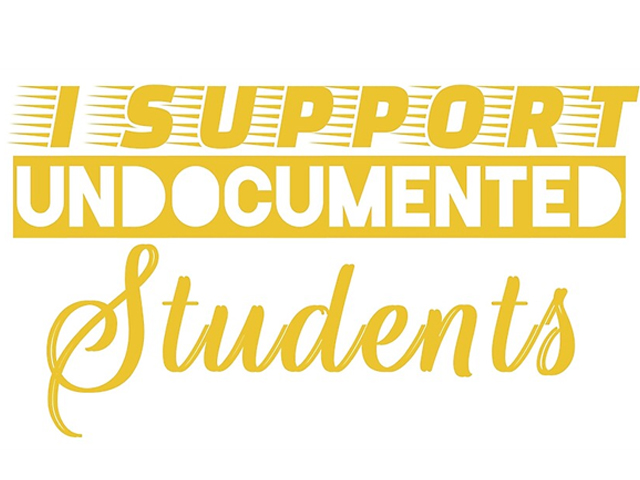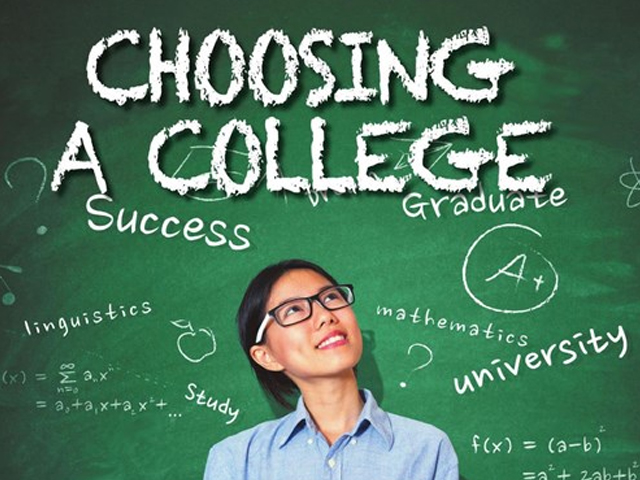There are many vital conversations that parents have with their child as they embark on their new undergrad careers. Common topics include budgeting, how to stay focused on studying, the proper way to clean toilets and do laundry. Of course, cybersecurity should also be a discussion topic. Students will be relying on their computers for many aspects of their finances, personal and educational needs.
Adept hackers are capable of accessing financial accounts, deleting essential documents, stealing personal information and selling it and even demanding a ransom to unlock a computer that is compromised. Speak with your child about the importance of the following:
- Use strong, various passwords and update them often
- Updating and installing anti-virus software
- Covering your webcam
- Enabling two-factor authentication
- Never share private information over the phone
- Carefully choose security questions
- Not installing unfamiliar objects onto your computer
These basic steps can drastically reduce your risk of becoming compromised. Keep private information away from interested people. Remind them that uploaded photos and videos are online forever. What seems hilarious at the time can come back and bite one later when it comes to racist or violent remarks or actions. You don't want to compromise future job or school opportunities because of some drunken or drug-induced situation.
Anti-Virus Software: Install It & Update Regularly
Help to protect your computer from attacks with reliable anti-virus software. Having this installed and regularly updated can detect any threats and prevent them from wreaking havoc on your computer. Thankfully, even the most frugal students in college have anti-virus options. There are some free options for enrolled students at some schools and numerous companies offer online options.
To add extra protection, consider downloading a VPN or get a reputable virtual private network to help protect your online communications by keeping them encrypted and secure. VPNs deliver a secure connection between a remote server and your device. This can make it harder for anyone to view your online activities. This can be particularly important if you are relying on an open Wi-Fi network at a coffee shop or your campus library or common areas.
Keep Your Webcam Covered
Protect yourself from potential exploitation by keeping your webcam covered with tape, a piece of paper, a sticky note, or a sticker. Hackers can take control of your computer by activating the webcam feature even if the indicator light is turned off. Sadly, they can record anything the webcam sees and then sell that information online or use it for blackmail purposes by threatening to publish the content.
Strong, Varied Passwords Can Prevent a Data Breach
Using a different password for each site or service can help prevent one data breach from putting the rest of your accounts at risk. It's also important to use strong passwords, such as a random series of letters, numbers and symbols. Short passwords, particularly those with common words or names, may be easier to crack.
A password management service might be the solution you are seeking if trying to write down and remember a variety of passwords is driving you crazy. These systems are designed to store and create unique passwords on your behalf. You will only be required to remember a single master password for this service.
Carefully Pick Your Security Questions
It is common to have to choose from a list of security questions that confirm who you are when you are resetting a password. Lots of people unwittingly rely on information that they have broadcasted on their social media like a pet’s name or high school. Try to pick different questions or make up your own. Choose options that don't have answers that are publicly available.
A simple trick is to substitute a fake answer that is easy to recall when prompted for popular security questions. For instance, when asked for your mother's maiden name, you could use your Aunt's first name or your cat's name or something to that effect.
What is Two-Factor Authentication?
Add an additional security layer with two-factor authentication to help verify your account. This means that a password on its own will not allow anyone access. The system is designed to prompt anyone logging in from a device that is not recognized to enter their password and a secondary security code. This code is typically sent to the account holder's cell phone or email. Unless anyone has your password and access to your email or your phone, they won't have the chance to get into your account.
Consider a Password Management Service
Rather than trying to remember or write down dozens of complex passwords, you can use a password management service to create and store unique passwords for you. All you'll need to do is remember one master password for the service.
Never access financial sites or online bank accounts from public computers as they are not secure. You may accidentally leave your log-in information credentials behind for another person to access. Having the strongest password available won't matter if you are accidentally sharing it with strangers.
Do Not Install Unfamiliar Items onto Your Computer
Hackers are notorious for loading CDs or USB drives with software that is malicious with the intent to take over a computer. It is possible for discs or drives to be ordered with the school logo and situated all around campus, looking for students to check them out. Only download things onto your computer if you trust the source and know exactly where it came from.
Be sure that whatever you are connecting your mobile device to is also protected. Open Wi-Fi networks can be tempting to utilize; however, they may be unsecured. You can accidentally share personal information if you log into bank and school accounts from your tablet or your phone.
Never Share Any Private Information Over the Phone
Watch out if anyone calls you looking for personal information. Never share anything even if they say they work for the IRS, your university, or for a bank. They may state they require the info to verify your account. A popular scam is when the caller tries to create a false sense of urgency by threatening you with a lawsuit or saying your account is in danger.
If you initiate the phone call, you can decide to share personal information if required. Remember that numerous large organizations will never ask you for any legit information via email or over the phone.
Computers Have Become An Essential Tool
Computers are a vital tool for college students. However, for hackers, they are a sought-after target. Sharing these important cybersecurity tips with your child can help keep parents and kids safer. You will have fewer chances to monitor any online activity once your child is away at college. Make time to discuss these scenarios before they move out to offer the best multi-layered protection.
Emphasizing how important simple actions are such as picking a stronger password can save a person from heaps of trouble. Being mindful of where and when anyone logs into secure accounts is also vital. Investing in a VPN, anti-virus software and other protections is well worth the peace of mind and protection they offer.